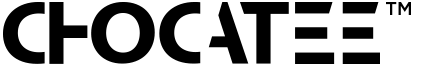Displaying products for your website and portfolio can be a tricky thing. Is it good enough just to have a powerful camera and just point and shoot? The hard work is the preparation beforehand. Understanding how the products should be laid will enable you to create exciting layouts for your online company or personal portfolio.
Many designers often let themselves down due to their layout being messy and inconsistent, with very little thought given to the page. Having a nice product but poor layout can lead to viewers dismissing the product visuals completely. Product arrangement is the most crucial part of putting a product layout together. Thought needs to be given on how the page will look even before a product is placed or produced. E.g. if you wanted to have a birds eye view of a product range then you would only display product from a ‘front’ perspective and therefore wouldn’t photograph any of the products in a 3 Qtr angle. Once a layout style has been chosen for a page, the products can then be photographed in the appropriate manner. Products can be displayed in a variety of creative ways that can entice an audience.
Here is 5 ways to make your online product portfolio stand out!
Layout 1 – ‘Masonry / Box’
This is an ideal layout to use if you want to showcase different features of a product. The layout works If there is subtle detail on the product that you wish to emphasise to the viewer – (E.g. logo, sewn printed label, embossing). If you have a variety of designs of the same product (only with different graphic executions) then this can also be incorporated in the grid system. Products do not have to be shown in its entirety.

Layout 2 – ‘Bird’s Eye View’
This layout involves having products displayed at one angle only. This layout often resembles products laid out on a table in a row/ grid system or randomly as though some one has just opened a box and has placed a product on a table. Products can be displayed either from the front, side or back. However, it’s only by applying clever, subtle shadow that the viewer will be able to tell that the product is resting flat, rather than it being in mid air. Texture and colour can be used in the background to give more depth to the visual. Again, products do not have to be shown in their entirety.

Layout 3 – ‘Thrown in the Air’
The visual allows products to be placed randomly without using any drop shadows. This is therefore a faster layout option to produce. A sense of depth can be created by enlarging some products off the page and reducing the size of others. Products don’t have to be put in alignment and can be rotated in any direction to give the impression that products are falling or being thrown. This layout works if there is a large number of products that need to be displayed. Although shadows will not be around the product, they can be placed subtly below, giving the impression that the product is hovering over a flat surface.For added effect, products ‘further away’ can be slightly blurred.

Layout 4 – ‘Products on the Same Plane’
Ideal for showing a whole range of products or one product in its entirety. This should be used with drop shadows with clean backgrounds – as the focus would only be the product. Packaging can also be introduced to make the image look more realistic. When a group of items are put together, the arrangement can be changed to make the image look less static and linear. E.g. have products tilted, leaning, falling on each other or even positioned flat on the floor or above one another.

Layout Background
The emphasis should be on the product and graphic and therefore the background should be as clean as possible and is only a secondary element. Backgrounds shouldn’t detract from the main visual and should only be used to enhance the product. Therefore the backgrounds should never be complicated and in most cases should be simple. Colour can be used if it enhances the product visual and can incorporate the graphics and colours that actually appear on the product or packaging.
Background Colours
a.Having a white background – Puts emphasis on the product, especially if it is rich with colour already.
b.Using the colour of the product – You can use a lighter shade of the colour that’s already used on the main body. This can can elevate the whole page. Alternatively you can use any colour that appears on the product.
c.Contrasting Colours– To make an impactful impression on a page, contrasting colours can be used to lift the product. This only works if the page isn’t text-heavy.